Overview
The universal tenant is a brand new LDAP tied tenant in Frevvo, called SUFS. This allows for simpler login and more advanced permissions on your forms. This also removes the need to specify the tenant with your username, see below for logging in. See below for frequently asked questions pertaining to the new universal tenant.
What Does SUFS Mean? 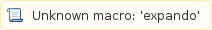
SUFS is an acronym for Syracuse University Forms Service.
How Do I Log Into SUFS? 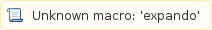
Navigate to its-forms.syr.edu, then login with your NetID and password.
What Happens To All Of My Existing Forms? 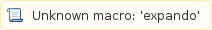
When you log in with just your NetID and password, you will be logged into SUFS. As it is a separate tenant from which you have regularly been using, your forms from other tenants will not appear here. The forms that exist in your other tenant(s) will still exist and function. You will still be able to login and manage those forms in your other tenant(s) until further notified.
In order to bring over all your forms to the new tenant, you can follow the guide on the Migrating Forms And Applications To The Universal Tenant Answers page.