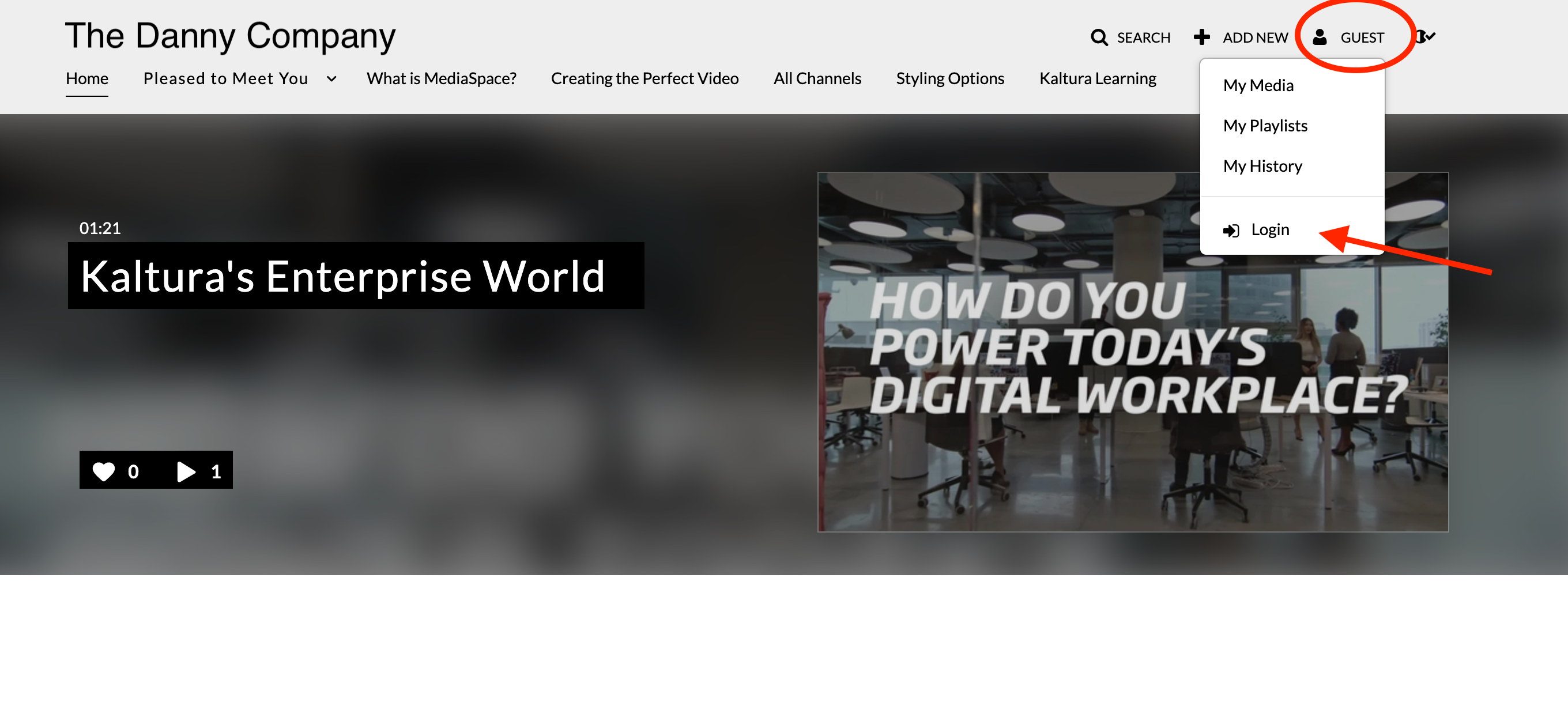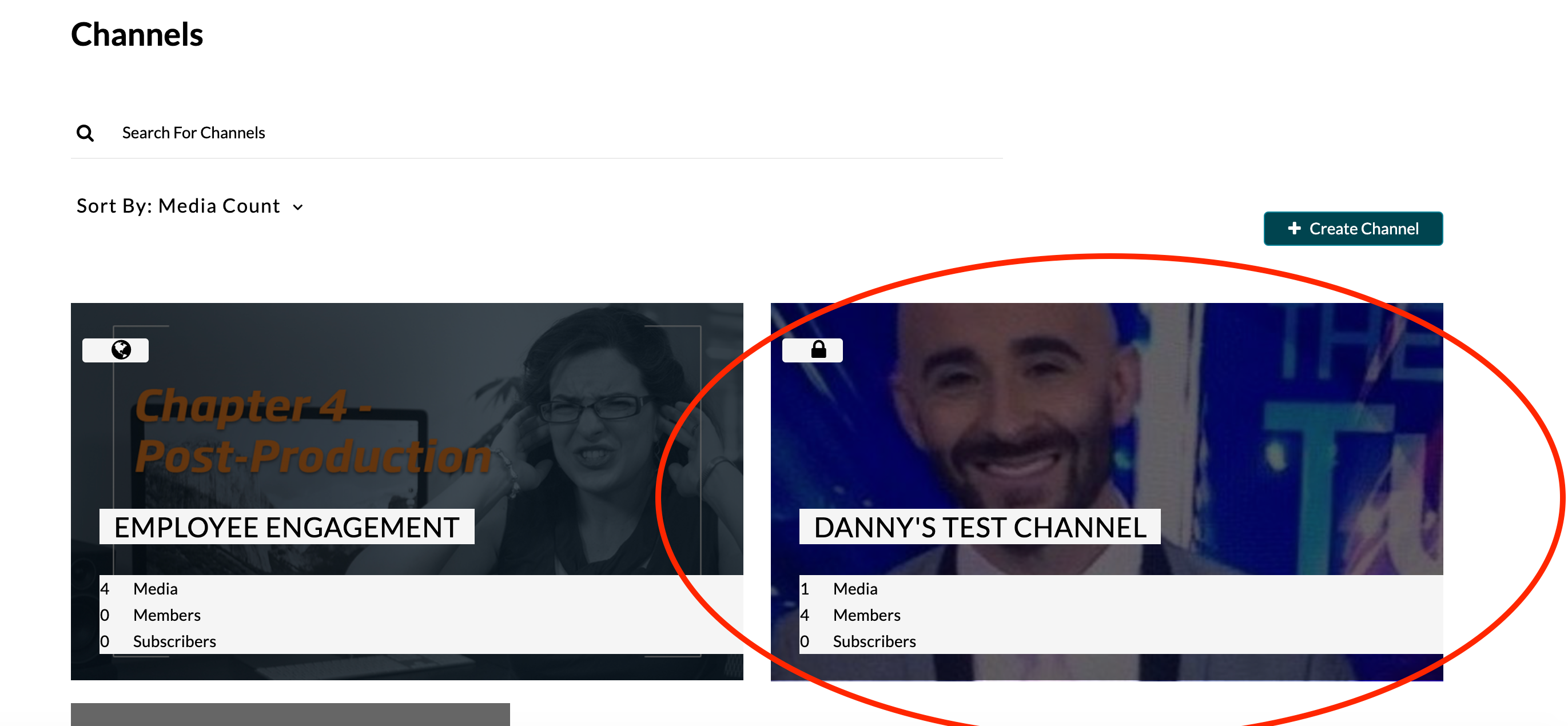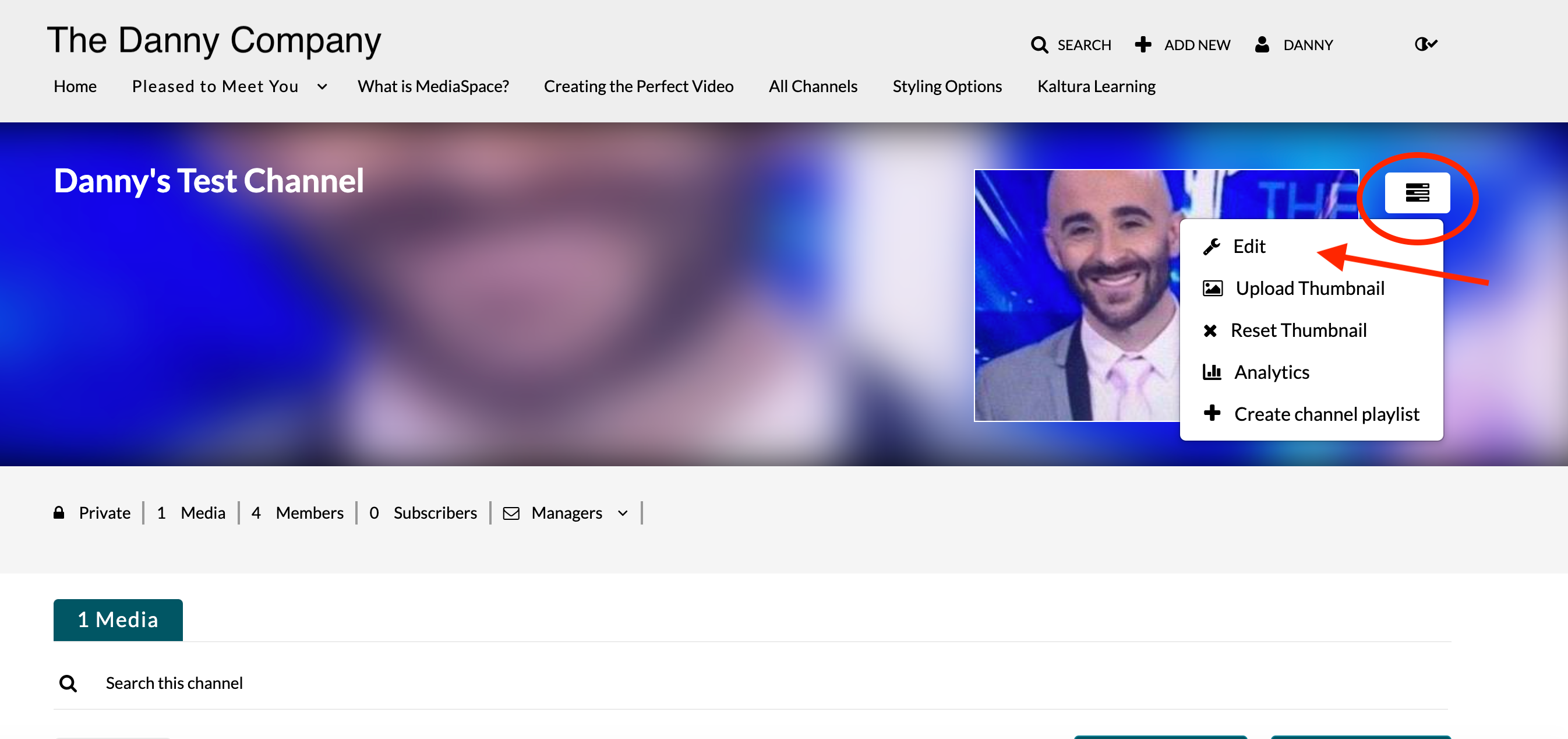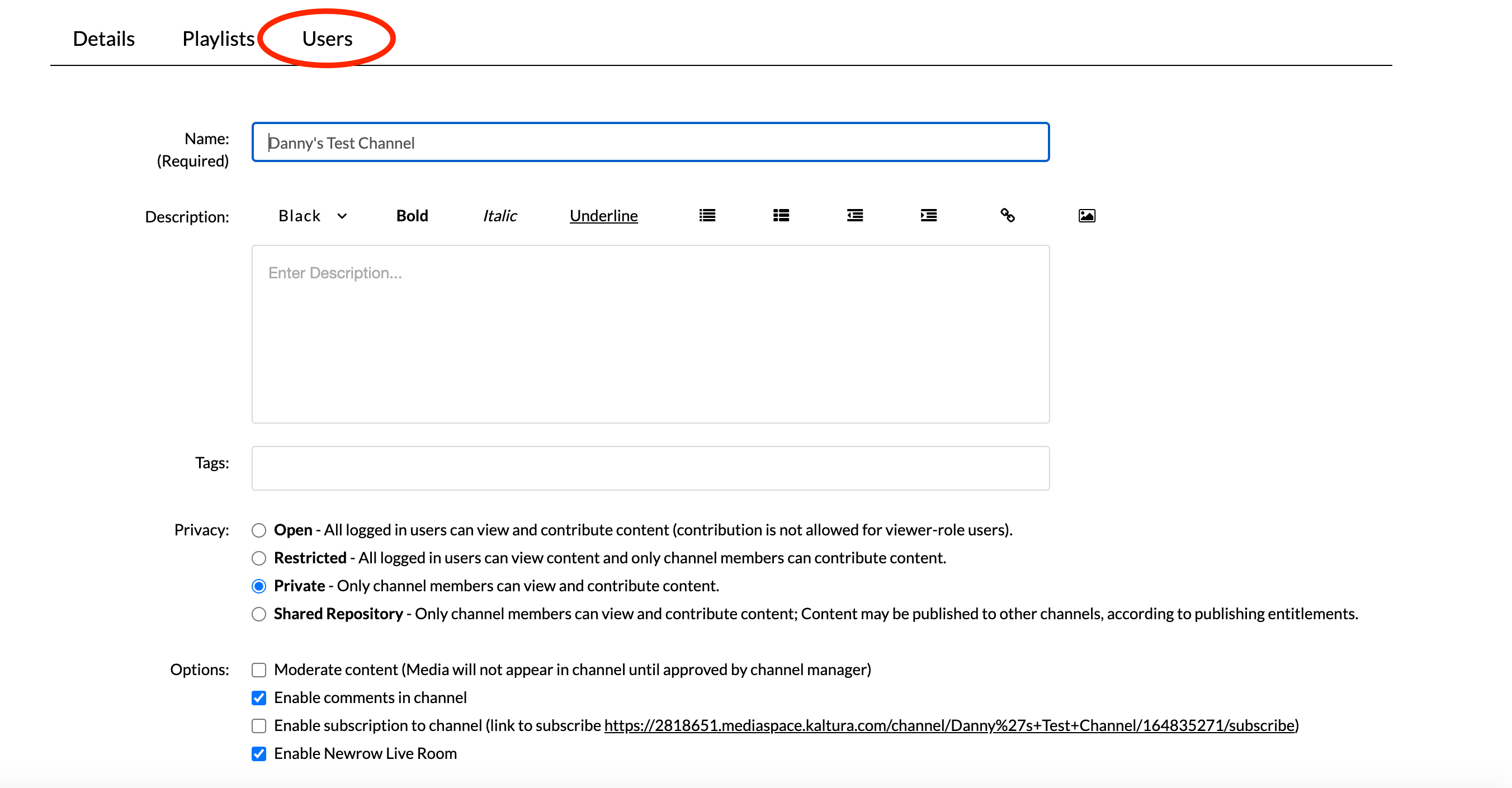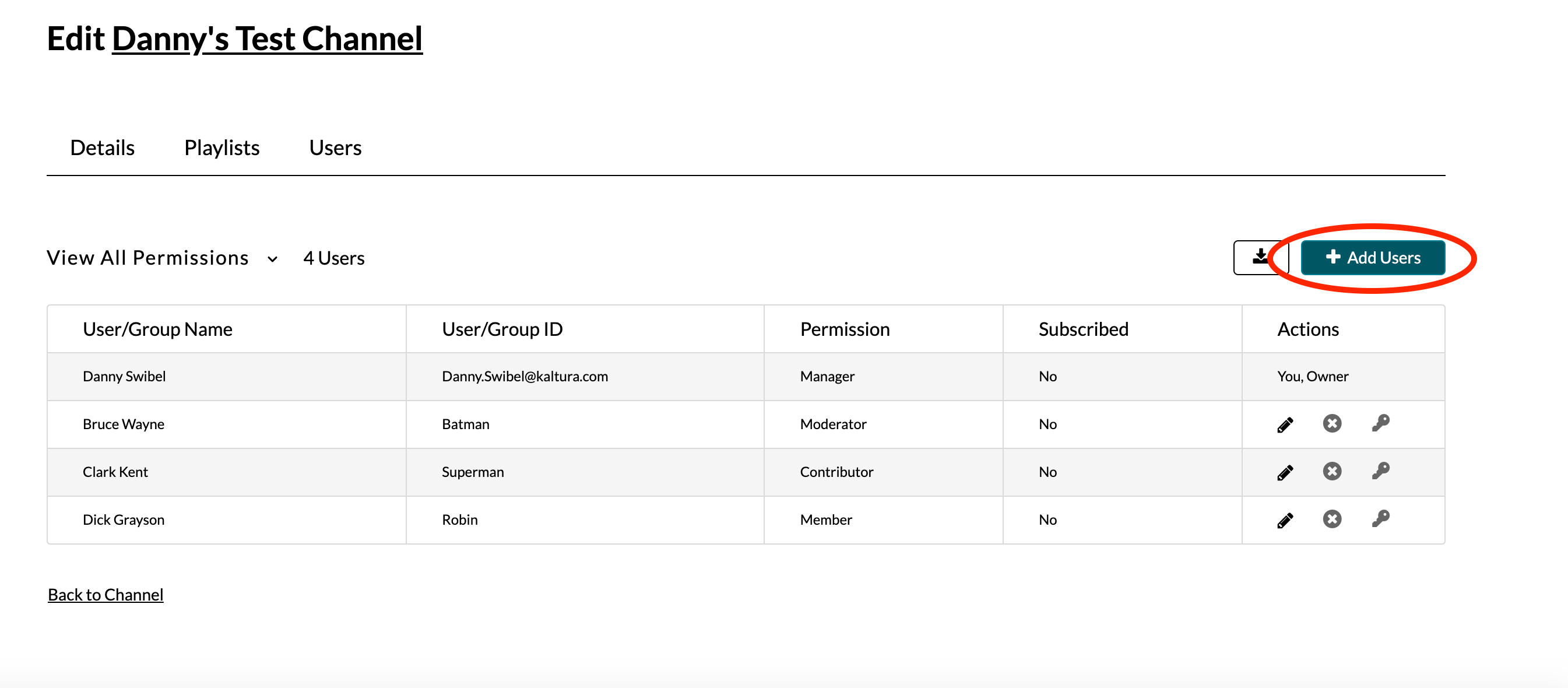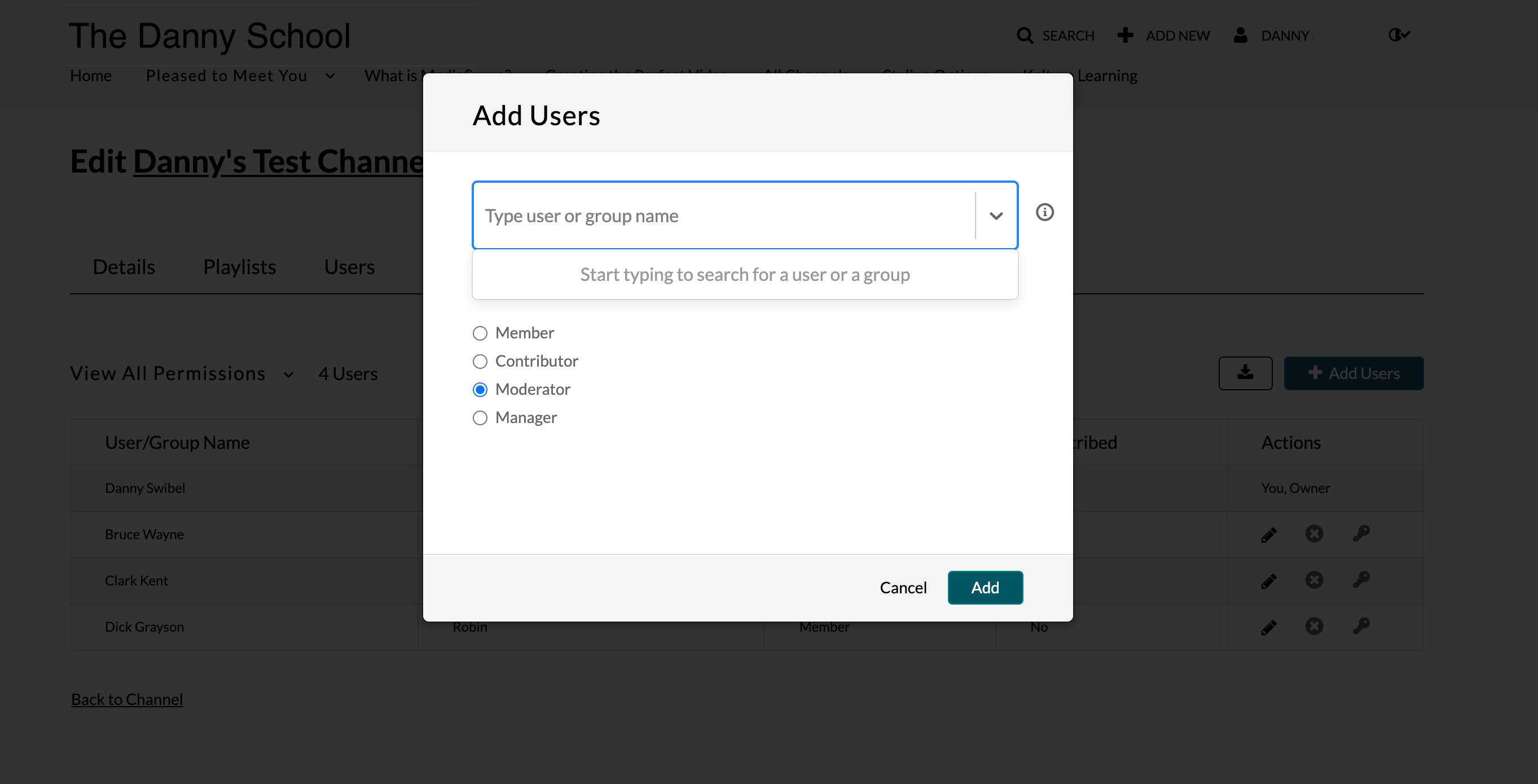These instructions will describe how to add users to a private channel. For a private channel, membership is by invitation only and only members can view and contribute content.
- Login to your MediaSpace instance.
- Select a channel you want to add users to.
- Select Edit.
- Select the Users tab.
- Click Add Users.
- Enter the user name.
- Select the preferred channel role for that user or group and click Add.
- Member - This permission allows the user to view channel content only.
- Contributor - This permission level allows the user to not only view the channel content, but also add media to the channel.
- Moderator - This permission level allows a user to view the channel content, add media to the channel, and moderate channel content.
- Manager -This permission level allows a user to view the channel content, add media to the channel, moderate channel content, and access channel settings.
- Click to add users to the channel.