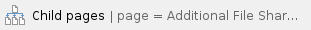The iSchool Documents Content Library is intended for content that needs to be widely and routinely distributed or accessed by the entire iSchool or a group of individuals that routinely work together. This is a great option for committees, programs, and departments to create a shared folder for file sharing from a central location that is routinely accessed by other faculty and staff. iSchool Documents will slowly become the replacement for the G: drive.
iSchool Documents shared folders have to be initially created by the iSchool Technology Services team. Please submit a ticket to request a shared folder by emailing ischoolit@ot.syr.edu and include the individuals who would need access, (either 'read only' or read/write), to this space within the email.
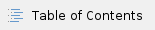
How to Access iSchool Documents
Microsoft Teams
- Open Microsoft Teams
- On the ribbon on the left-hand side of the screen select Teams

- Select Group-iSchool

- In the pane located on the left-hand side of the screen select General

- On the ribbon located above the General channel messages click on iSchool Documents.

- If you do not see the library, click on the carrot icon on the right and a drop-down menu will appear containing the library's name.

SharePoint
Method 1
- Repeat steps 1-5 from the Microsoft Teams method
- On the toolbar located above the file directory click on Open in SharePoint

Method 2
- Navigate to portal.office.com
- Login using your Syracuse University credentials
- On the ribbon at the top of the web page, click on SharePoint

- Click on the Group-iSchool site

- In the pane located on the left-hand side of the web page, click on iSchool Documents

Other Resources