
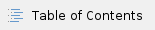
All students using a clicker or ResponseWare will need to create a Turning Account and purchase a license in order to use their device in class. IF YOU ALREADY OWN A CLICKER, YOU MAY BE ELIGIBLE FOR A LICENSE REBATE. CLICK HERE FOR LICENSE REBATE INFORMATION, OR CONTACT HELP@SYR.EDU. |
Create a New Turning Account
If you have used ResponseWare in previous semesters, you already have a Turning Account and can login with that information.
- Login to Blackboard and enter your course.
- Click on Tools and select Turning Account Registration.
- Enter your Syracuse University email and click Create.

- A confirmation will be sent to your email. Once you receive this, click on the link in the email to complete account setup.
- At the next screen:
- Enter your name and email address
- Leave User ID Blank
- Under Role, select Participant
- Create a password for your Turning Account, which must include:
- 8 characters
- 1 lower and 1 upper case letter
- 1 number
- Click Create Account.
Purchase a License
A Turning Account license is required for responses from clickers or ResponseWare to be tracked and used in TurningPoint Cloud and Blackboard. The Turning Account license also includes a ResponseWare license.
- Sign into your Turning Account at account.turningtechnologies.com
- Select Profile from the left menu and click Manage Licenses

- Do one of the following:
- If you have already purchased a license code from the Bookstore, click Add License, enter the code in the License Code field, and click Redeem.
- If you have not purchased a license code, click Add License and then click Purchase a License. You will be taken to the Turning Technologies Student Store.
- In the Student Store, select a license duration.
- Click Add to Cart.
- Click Review Selection.
- When you're ready, click Checkout.
- Enter your billing information and click Review Order.
- After reviewing your order, click Complete Purchase.
- A confirmation screen will display.
Click Access TurningPoint Account to be redirected to your Turning Account.
The license is automatically applied to your account. |
Helpful Resources
Device and Turning Account License Pricing



