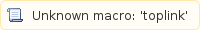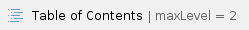
About Microsoft Teams at Syracuse University
What Does Teams Provide?
Microsoft Teams is the chat-based work space in Office 365 that integrates all the members, content, and tools your team needs to be more engaged and effective.
With Teams you can:
Pull together a team
Use chat instead of email
Securely edit files at the same time
See likes, @mentions, and replies with just a single tap
Customize it by adding notes, web sites, and apps
What to Know About Teams at Syracuse
- Team Names - SU enforces a naming convention that ensures that all Team names are unique. This allows for easier discovery when looking for a specific team in the user interfaces.
- Names will be automatically prefixed with "Group-". This is to show that it is a group/team created by a user.
- Names will be automatically suffixed with number if there is a group/team that already exists with that name.
- Syracuse University - ITS may change the name of the group if it conflicts with official university departmental names. Some of the official names are located in the Brand Lock-Up Directory.
- Email to Team channels is allowed by default.
- Restricted to emails sent form @syr.edu addresses and sub domains.
- Email to a channel can be restricted to its members only (Team owners can control this).
Accessing Teams on Windows or Mac OS
Sign-In to Office 365 - follow Sign-In steps and click on the Teams Icon
Accessing Teams on Mobile Devices
How-To Information
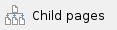
Microsoft Support Documentation
Learn About Teams
Microsoft Teams help center
Web based interactive demo of the Teams interface and functions
End user training materials
Microsoft Teams Tips & Tricks
Getting Help
For support of the information above, contact the ITS Help Desk by calling at 315.443.2677, by emailing help@syr.edu, or by stopping into 1-227 CST.