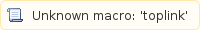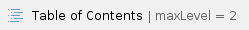
About Microsoft Teams at Syracuse University
What Does Teams Provide?
Teams is the hub for teamwork in Office 365, through chat, meets, call, and collaborate all in one place, no matter where you are.
With Teams you can:
Chat from anywhere
Share your opinion, and your personality. Send gifs, stickers, and emojis in a group chat or in one-to-one messages.
Meet from anywhere
Instantly go from group chat to video conference with the touch of a button. Teams of 10 or 10,000 can meet in one place, no matter how many places they’re in.
Call (Video or Audio Conference) from anywhere
Never yell “who just joined?!” ever again. Use Teams calling, Phone System, Calling Plan, or Direct Routing to take the stress out of conference calls.
Collaborate from anywhere
Never do that frantic, searching-for-files thing ever again. In Teams you can access, share, and edit Word docs, PowerPoint, and Excel files in real time.
What to Know About Teams at Syracuse
- Team Names - SU enforces a naming convention that ensures that all Team names are unique. This allows for easier discovery when looking for a specific team in the user interfaces.
- Names will be automatically prefixed with "Group-". This is to show that it is a group/team created by a user.
- Names will be automatically suffixed with number if there is a group/team that already exists with that name.
- Syracuse University - ITS may change the name of the group if it conflicts with official university departmental names. Some of the official names are located in the Brand Lock-Up Directory.
- Email to Team channels is allowed by default.
- Restricted to emails sent form @syr.edu addresses and sub domains.
- Email to a channel can be restricted to its members only (Team owners can control this).
Accessing Teams on Windows or macOS
Sign-In to Office 365 - follow Sign-In steps and click on the Teams Icon
Accessing Teams on Mobile Devices
How-To Information
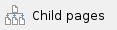
Microsoft Support Documentation
Learn About Teams
Microsoft Teams help center
Web based interactive demo of the Teams interface and functions
End user training materials
Microsoft Teams Tips & Tricks
Getting Help
For support of the information above, contact the ITS Help Desk by calling at 315.443.2677, by emailing help@syr.edu, or by stopping into 1-227 CST.