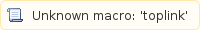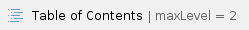
About Microsoft Teams at Syracuse University
What does Teams provide?
Microsoft Teams is the chat-based work space in Office 365 that integrates all the members, content, and tools your team needs to be more engaged and effective.
With Teams you can:
Pull together a team
Use chat instead of email
Securely edit files at the same time
See likes, @mentions, and replies with just a single tap
Customize it by adding notes, web sites, and apps
What to Know About Teams at Syracuse
- Team Names - SU enforces a naming convention that ensures that all Team names are unique. This allows for easier discovery when looking for a specific team in the user interfaces.
- Names will be automatically prefixed with "Group-". This is to show that it is a group/team created by a user.
- Names will be automatically suffixed with number if there is a group/team that already exists with that name.
- Syracuse University - ITS may change the name of the group if it conflicts with official university departmental names. Some of the official names are located in the Brand Lock-Up Directory.
- Email to Team channels is allowed by default.
- Restricted to emails sent form @syr.edu addresses and sub domains.
- Email to a channel can be restricted to its members only (Team owners can control this).
Learn about Teams
Microsoft Teams help center
Web based interactive demo of the Teams interface and functions
End user training materials
Microsoft Teams tips & tricks
Accessing Teams on Windows or Mac OS
Sign-In to Office 365 - follow Sign-In steps and click on the Teams Icon
Accessing Teams on Mobile Devices
How-To Information
SU Teams Documentation
Getting Help
For support of the information above, contact the ITS Help Desk by calling at 315.443.2677, by emailing help@syr.edu, or by stopping into 1-227 CST.