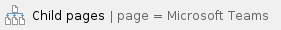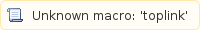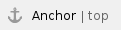

Overview
If you have difficulty with either audio or video while using Teams, it maybe needed to change the configured speakers, microphone or webcam assigned.
Access Device Configuration
- Hover at the bottom of the meeting window to display the options bar

- Click the ellipsis to open the configuration menu, select 'Show device settings' at the top

- Use the drop downs to configure the hardware available connected to your device.

Additional Teams How-To Pages