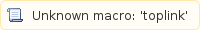Are you working remotely, traveling, or unable to visit campus? This page is a compilation of resources available to users who need to teach, learn, or work remotely.
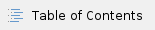
Working Remotely
If you are having trouble connecting to your work computer, you must reach out to your distributed support personnel. The ITS Help Desk can only help with general connection issues. Contact info to DSP can be found at the School and College Support Contact Information Page |
AD Laptops
- AD laptops are Syracuse University issued AD computers distributed by your department's IT personnel. To log in to an AD laptop, simply enter your NetID and password.
- If using a non-AD or personal computer off campus, access to sensitive resources will require a Remote Desktop connection which your IT distributed staff support can assist you with.
- If you run into any issues with your AD laptop contact your IT distributed staff support (see Contact information for distributed staff section below)
Web Conferencing Tools
- Staff and Faculty have at their disposal an array of tools that have become essential in the world of Web Conferencing. To make use of tools such as Microsoft Teams, Blackboard Collaborate, and Google Hangouts, please refer to your distributed support personnel
- Teams
- Blackboard Collaborate
- Google Hangouts
Contact information for distributed staff
- Staff and faculty should contact their IT distributed staff support for assistance with IT issues. You can find contact information for each school/department's IT distrusted staff here: https://its.syr.edu/contact_its/school-and-college-support-contact-information/
- If you are unsure who to contact from this list, you can always contact ITS at 315.443.2677 or by email at help@syr.edu. They will either be able to assist you with your issue themselves, or they can help get you connected your IT distributed staff support.
Voicemail configuration (is that in Answers anywhere via telecom?)
- Faculty and Staff members wishing to configure their voicemail on their land lines should consult with the Landline Services Page
- If you have any problems with setting up voicemail, please reach out to the Telecom Team at their phone 315 443 4730 or via email at telecom@syr.edu
Teaching and Learning Remotely
Blackboard
- Blackboard is a very useful platform used by Syracuse University that allows Faculty and Students to work together in their classes remotely, allowing faculty to store and display documents and lessons in a readable and accessible format available for all students who are enrolled in the course.
- More information can be found in the Blackboard Answers Page
Blackboard Collaborate Ultra
- Blackboard Collaborate is a tool that is a part of the Blackboard platform that allows Faculty to hold synchronous class sessions that can be fully interactable and collaborative. It allows Faculty members to emulate the class experience using tools such as screen sharing, whiteboard
- More information can be found in the Blackboard Collaborate Ultra Answers Page
- If at any time you require additional assistance with Blackboard Collaborate, please contact the ITS Help Desk by voice at 315.443.2677 or by email at help@syr.edu. We are available Sunday-Thursday 8am-midnight EDT and Friday-Saturday 8am-5pm EDT.
G Suite and Microsoft collab tools → link to G Suite , describe using hangouts remotely,
- Syracuse University also offers tools to collaborate remotely via G Suite's Google Hangouts and Microsoft Teams which allow students, faculty, and staff to set up live meeting sessions where users can collaborate on projects within a private space.
- For more information on those products, please visit the G Suite Answers Page and Teams Answers Page respectively
Getting software
- Office365 Suite - Go to http://portal.office.com/ and enter your SU email for access to the Office365 suite to download Microsoft Word, Excel, PowerPoint, and more. Only available for active students, faculty, and staff.
- iSchool Students - Visit the iSchool Student Software Access instructions page or access the RLab
- School of Engineering Students - Access the ECS remote lab
- Whitman Students, Faculty, and Staff - Access the Whitman remote lab
- School of Architecture Students - Visit the School of Architecture Software page for info about free software and where to buy purchasable software
- Faculty or staff - Contact IT personnel for software installation requests (see Contact information for distributed staff section above)
- SU Book Store - Software students may need for classes that is not provided by their school or college may be purchased at the Book Store.
General
Safe Computing
In order to make sure that your remote experience with the college works without error, you'll want to make sure that you're taking the steps to protecting yourself from online threats. This can range from not clicking on links you aren't aware of, to making sure your passwords get regularly changed, to not sharing files or personal data to people you aren't sure of. For more specific information, please refer to our Safe Computing Answers page.
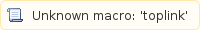
VPN Connections
- To use services that require a secure connection, the college has a virtual private network (VPN) available for faculty, staff and student to use. These connections allow you to use most resources that the college provides, without having to physically be on the campus.
- If you are a macOS user, please refer to our page to Configure VPN on macOS for more information.
- If you are a Windows 10 PC user you will be using the Syracuse University Remote Access (SURA) tool. Information on that can be found on our SURA Utility for Windows page.
- Please note that ITS does not provide VPN configurations and settings for use on Linux, Android, or iOS devices. Faculty and Staff requiring approved work-related configurations should contact their academic or administrative support personnel.
Remote Desktop Access
General Faculty and Staff Remote Desktop (RDP)
- Faculty and Staff may have the option of connecting remotely to a University owned desktop computer. This feature may require training and/or departmental approval for certain functionality such as accessing shared network drives and/or connecting to a dedicated PC through a remote desktop connection.
- Need to connect? To request access, configure your work desktop, or to report an issue related to connecting to your work computer, please contact your academic or administrative support personnel.
Department Specific Links:
iSchool RLab (formerly Remote Lab)
- The iSchool RLab is a remote desktop environment available to iSchool students only. Full information, including configuration and troubleshooting, can be found in the RLab support documentation.
- RDP Recommended
- User's are encouraged to use the RDP client (on both Mac and Windows) as errors with the HTML5 web client may occur.
Engineering Remote Access
- The Engineering School, in collaboration with the Student Association, provides Engineering students remote access to a lab environment. Full instruction to configuration both Windows and Mac computers on or off campus can be found on the ECS Remote Access home page.
- Please note that students enrolled in the College of Engineering and Computer Science (ECS) need to obtain an ECS computing account for college-specific computing services, including ECS computer lab access and ECS specialized software applications. ECS computing accounts can be obtained through the ECS Computing and Information Technology Group.
Whitman Remote Desktop
- Whitman Remote Desktop is a remote desktop solution available to Whitman faculty, staff and students. It provides a Computer Lab experience accessible over the internet and from any device. Full details can be found on the Whitman Remote Desktop page.
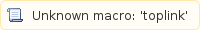
File Sharing and Collaboration Tools
Microsoft Teams is now included with the Microsoft Office package provided to faculty, staff and students. For most people, this will be their "go-to" for connecting, sharing, and collaborating with your peers. More information can be found on our Microsoft Teams page.
Through the use of G Suite, you will have access to the G Drive using your g.syr.edu account, and from there you can share files with others remotely. G Suite also provides access to Google Hangouts, which is a tool that you can use to chat or video call with your peers. For more designated information please refer to our G Suite at Syracuse University page.
2SU students may also use Zoom as a collaboration tool, and if you use Zoom for any classes.
Antivirus on personal devices
For both Windows and Mac computers, the built-in antivirus is recommended. For more info about antivirus, visit the Antivirus Software page.
Getting Assistance
If at any time you require additional assistance, please contact the ITS Help Desk by voice at 315.443.2677 or by email at help@syr.edu