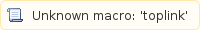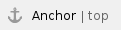
How to maintain your PCs health. |
|
|

Twelve Simple Steps
By following these steps you increase the chances that you can avoid some of the most common problems that are brought to ITS.
Step One: Laptop Cases
Carry your laptop in a protective case or bag, free from any potentially harmful substances.
- Computers should be carried in a bag with lots of padding and protection.
- Alternatively, you can purchase a "laptop sleeve" to protect your computer. Models with padding inside and a hard shell are preferred.
- Don't place food, drink, or other potentially hardful substances nearby or in a bag with your computer, as liquid spills on laptops are all too common and often come with a heavy price tag.
- Be sure to include accident protection in your warranty, if you are concerned about accidental damage or spills.
Step Two: Power Off Regularly
Always power down your laptop before moving it around and at night.
- The hard drive where your data is stored is a series of spinning discs with a read/write head (analogous to a record player). Thus, transporting or moving your laptop while powered on can cause corruption to the hard drive (analogous to a record scratch).
- To avoid long boot-up times, you can also put your computer into Sleep, Standby, or Hibernate modes.
- Shutting down your computer (or putting it into Sleep or Hibernate) will also extend the life of the hardware.
Step Three: Screens and Keyboards
Take care with the screen and keyboard.
- The laptop's compact design means sensitive components must be stored directly below the keyboard.
- Avoid slamming or punching down on keys with excessive force, as this may damage the components underneath.
- The LCD screen is also sensitive, so avoid poking the screen too hard or placing heavy objects on top of your laptop.
Step Four: Avoid Laptop Overheating
Keep the laptop on a flat surface when in use and avoid blocking air vents.
- Blocking air vents will cause the computer to operate above the normal operating temperature range, which over time will decrease the lifespan of your computer.
- Avoid using your computer in a particularly dusty area.
- Consider purchasing a compressed "air" canister and blowing out the dust from the vents.
Step Five: Backup Data Regularly
Backup your data regularly and backup important files to multiple locations.
- Hard drive failure is difficult to predict and may even occur within the first few months of computer ownership
- Develop a strategy for backing up your data regularly, suggestions are available at answers.syr.edu for how to backup your data.
Step Six: Email
Keep your email healthy by keeping your inbox small.
- Often mail services are slow because your inbox is too large, making loading times of your inbox very slow.
- If your inbox becomes too large, it may become corrupted and you could lose emails or miss incoming messages.
Step Seven: Security
Install a good Antivirus, keep it updated, and perform scans regularly.
- Be sure to install a good antivirus. Your computer may come with a free trial of another antivirus, but we strongly suggest a complete version to be installed.
- Keep the software updated by checking for daily updates.
Step Eight: Passwords
Set strong passwords.
- Be sure to set a strong password for your username; use numbers, letters, and capitals.
- In macOS and Windows be sure to set a strong password for the Administrator account, too.
Step Nine: Junk Files
Delete unwanted programs and files, and avoid installing lots of 'extras'.
- In Windows, there are many flashy programs that run in the background of your computer (usually showing up as little icons in the task bar, e.g., WeatherBug). Use 'Add/Remove programs' in Control Panel to remove these programs or any others not in use.
- In macOS, be sure to remove unwanted programs from your 'Applications' folder.
- Empty your Recycling Bin or Trash.
- Delete old files from your desktop or documents folders.
- Remove any excess user accounts that may be taking up space.
- Use CCleaner and PCDecrapifier, registry/cache files cleaning software which clean and remove unwanted softwares and programs.
Step Ten: OS Updates
Update Windows/macOS regularly.
- To have the best patches and security updates available, be sure to regularly update your computer, or better yet, turn on automatic updates for Windows and for Mac.
Step Eleven: Illegal Downloading
Avoid P2P software.
- P2P programs often come bundled with adware or spyware.
- P2P downloads can sometimes be bogus files and may contain viruses.
Step Twelve: License Keys
Keep track of your software CD/DVDs and license keys.
- Never discard the Windows, Office, or other discs that come with your computer; these can be invaluable in getting your computer running fast.
- Keep all official documents, receipts, and license keys for your software, which are needed if the software must be reinstalled.