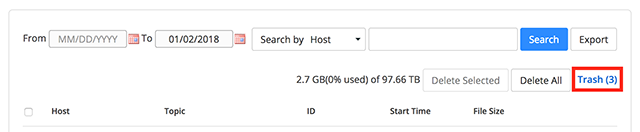d
The following page reviews important steps to managing Zoom cloud recordings.
Zoom Cloud Recordings
Zoom offers the ability to record meetings in the cloud. By default, cloud recordings are enabled. Zoom cloud recordings are integrated with Kaltura at Syracuse University.
After a Zoom cloud recording has been processed it is copied to Kaltura and will be available in your Kaltura My Media in both Kaltura in Blackboard and Kaltura MediaSpace. This integration has been in place since August 10, 2020. Zoom cloud recordings prior to that date, if available, require a manual transfer to Kaltura.
Managing Zoom Cloud Recordings
Accessing Existing Cloud Recordings |
Zoom Recordings in KalturaAfter a Zoom cloud recording has been processed it is copied to Kaltura and will be available in your Kaltura My Media in both Kaltura in Blackboard and Kaltura MediaSpace. |
Downloading Zoom Cloud Recordings |
| Note: If your meeting has not finished converting, the recording will show in the list with a Processing Recording label; try again later. |
Click on ⤓ Download button to download all the recordings' files OR hold your mouse over one of the files below (e.g., Shared screen with speaker view, Audio only) and click the ⤓ download button to download just the file*.
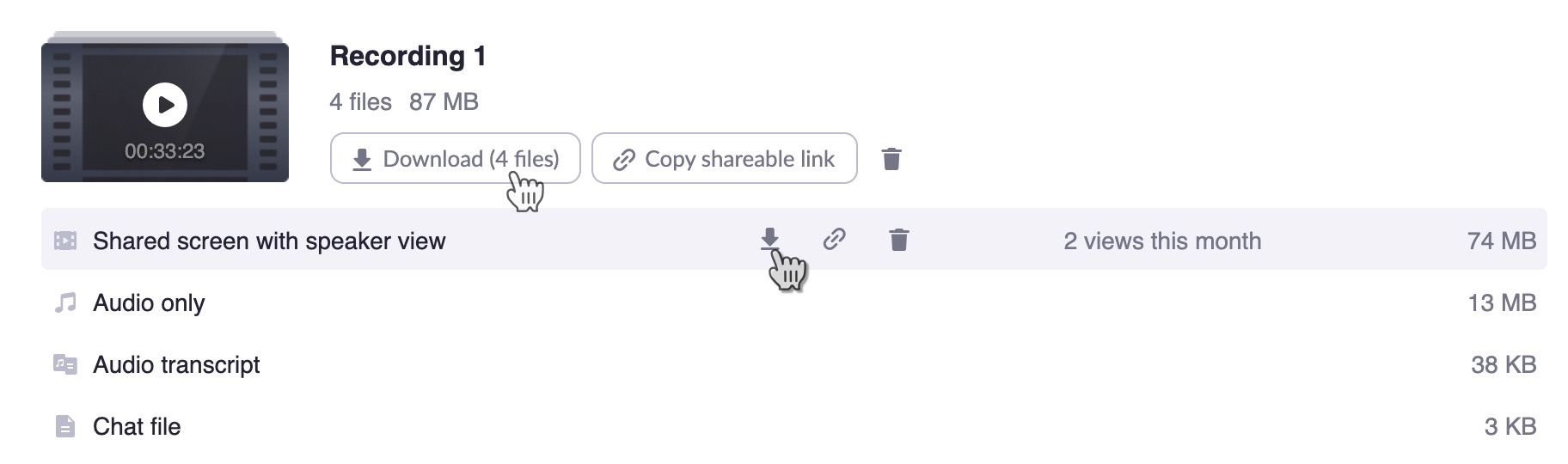
| Note: If you see several groups of recordings (Recording 1, Recording 2) during the Zoom Meeting, the recording was started then stop then started again |
File types
Shared screen with speaker view: MP4 file with audio and video showing both active speaker view and shared content.
Shared screen with gallery view: MP4 file with audio and video showing both gallery view and shared content.
Active Speaker: MP4 file with audio and video showing the active speaker view only.
Gallery View: MP4 file with audio and video showing the gallery view only.
Shared Screen: MP4 file with audio and video showing the shared screen only.
Audio only: M4A file with a recording of the audio.
Audio transcript: VTT file with a transcript of the audio only.
Chat file: Text file with the transcript of in-meeting chat.
Deleting Zoom Cloud Recordings |
| Recordings that have been permanently deleted CANNOT be recovered. |
Recovering Zoom Recordings From the Zoom Trash Folder
|