Purpose
Use this guide to approve any of these types of position requests:
- New part-time instructor (PTI)
- New temporary staff employee
- New student employee
- Change to an existing staff position
- New staff position
- New faculty position
References
For additional information on how to navigate the Human Resources and Payroll Services system, use these how-to guides:
If you are a | Then use this guide |
|---|---|
Manager | Navigate the My Team Tile of Your Manager Self Service Home Page How-To Guide |
Department administrator | Navigate the Company Directory from Your Departmental Administrator Home Page How-To Guide |
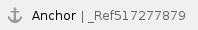 Actions
Actions
This guide is organized into the following sections:
For information on how to | See this section |
|---|---|
Find requests that are waiting for your approval | A. Go to Your Pending Approvals |
Open a request so you can review and approve it | B. Open the Request You Want to Approve |
See the complete details of a request | C. Review the Details of the Request |
Approve a request and add comments for the next approver | D. Approve a Request with Comments |
Push back a request so the person making the request can change it | E. Push Back a Request with Comments |
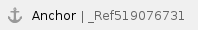 A. Go to Your Pending Approvals
A. Go to Your Pending Approvals
- Log into your MySlice home page.

- Click Human Resources and Payroll Services.

- Click the Approvals tile.
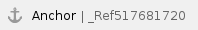 B. Open the Request You Want to Approve
B. Open the Request You Want to Approve
- On the menu on the left of the page, click the type of request you want to approve.

- On the list on the right of the page, find the request you want and note its transaction ID.
- Click the request.
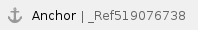 C. Review the Details of the Request
C. Review the Details of the Request
- Click View Details.

Result: The PER Search / Add page opens.
- In the list of open requests, find the request by its transaction ID and then click the request.
Result: The completed form for the request opens.
What do you want to do next?
If you want to
Then
Approve the request without adding any comments
Continue with step 4.
Approve the request and add comments for other approvers
Go to D. Approve a Request with Comments.
Push back the request so the person making it can change it
Go to E. Push Back a Request with Comments.
- To approve the request without adding any comments:
- Click Approve.
Result: You successfully approved the position request if you receive the confirmation check mark.
- Click OK.
- Click Approve.
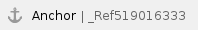 D. Approve a Request with Comments
D. Approve a Request with Comments
- If you still have the form open for the request, go back to your Pending Approvals page:

- Click the PER Search / Add Page button in the upper left of the page.
- Click the Pending Approvals button in the upper left of the page.
- Open the request again.
- Click Approve.

- Add any comments and then click Submit.
- Look for these changes to confirm that you correctly approved the request:
- A message indicating that you approved the request briefly shows at the top of the page.

- The request is no longer in your list of pending approvals.
- A message indicating that you approved the request briefly shows at the top of the page.
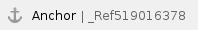 E. Push Back a Request with Comments
E. Push Back a Request with Comments
To push back a request so the person making the request can change it:
- If you still have the form open for the request, go back to your Pending Approvals page:

- Click the PER Search / Add Page button in the upper left of the page.
- Click the Pending Approvals button in the upper left of the page.
- Open the request again.
- Click Pushback.

- In the Comment box, describe the changes the person making the request needs to make.
- Click Submit.
- Look for these changes to confirm that you correctly pushed back the request:
- A message indicating that you pushed back the request briefly shows at the top of the page.

- A message indicating that you pushed back the request briefly shows at the top of the page.
- The request is no longer in your list of pending approvals.
Approve Position Request.pdf |