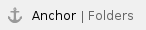 Folders to Separate Course Content by Type
Folders to Separate Course Content by Type
In this course, folders are used to organize the course materials by type. There are four main content types: Schedule and Syllabus, Course Resources, Weekly Content, and Exercises and Projects. The first two folders are populated primarily with files, links, videos, and Blackboard "documents." The last two folders contain sub-folders. Weekly Content is sub-divided by the week of the semester with the newest week on top; folders contain resources for content covered each week. Exercises & Projects is sub-divided by assignment with the newest on top; each folder contains Blackboard "assignments" where students submit the materials for the assignment.
Minimal Top-Level ContentBecause there are four main content types and all the course content is organized into these folders, there is little content at the top-level of this course.
Folder for Information about the CourseThe first two folders contains information about the course mechanics.
The files in the Syllabus and Schedule area are created directly in Blackboard as "documents." These open as an overlay over the course in the same browser window.
The Course Resources folder has a combination of links to other websites, which open in a new window, and Blackboard documents.
Course ContentThe Weekly Content folder contains a set of sub-folders, each of which contains the materials required for class that week. This instructor has ordered the content with the most recent week on top and older weeks in reverse order. The instructor uses date availability to control when each folder will appear so students only have access to content for the current week and all preceding weeks. This also ensures that the content for a given week is the first sub-folder a student sees throughout that week in the course. Each sub-folder contains a mixture of content types: links, Blackboard documents, PDF files, and videos.
The documents in this section of the course have a combination of text and images to instruct the student on the use of software used in the course.
AssessmentsThe folder labelled Exercises & Projects contains sub-folders for each project.
Each project is broken into smaller steps, each of which has a separate Blackboard assignment where students submit their work. The assignment page contains details about what they should do and what they will submit to complete the step.
|















