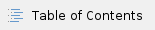
Topic Overview
The Assignment tool is a process that combines the file submission capabilities with the organization and management of the Grade Center. We highly recommend the use of the Assignment Tool.
Steps
- Click on the Content Area you want the assignment placed within your course

- From the Assessments drop-down menu, choose Assignment
- Fill out your assignment information.
- You can add instructions for your assignment, include rich media, and attach files
- You need to enter the Points Possible for the assignment. Note that this can be changed later if needed

- You can also enter a Start Date and End Date for the assignment. Once the deadline is due, the Assignment View/Complete link disappears from the content area and students are unable to submit their assignments unless the date is reset by the instructor.
- Click Submit. This automatically creates an item in the Grade Center which allows for student grades to be entered.
Sources and Relevant Links
Getting Started with Assignments

