Azure Lab Services is a cloud based classroom enabling students and instructors to access virtual machines (VM's) for lab assignments within iSchool courses. If you are an instructor for an iSchool (IST) course and are interested in having a VM provisioned for your students, please contact iSchool's Technology Services team by emailing ischoolit@ot.syr.edu.
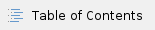
Azure Lab Services Instructor Overview:
Accessing Azure Lab Services:
Before instructors can access Azure Lab Services they must work with the iSchool's Technology Services team to have a lab environment created in Azure and a base virtual machine setup for the instructor to configure and serve as a starting template --to be duplicated and distributed to each student in their course.
After Technology Services has created the lab environment, you can log into Azure Lab services by navigating to labs.azure.com and providing your Syracuse University email address and password.
Configuring Your Lab Template:
- On the left side navigation pane, select Template.

- Start your template.

- It will take a few minutes for your template to start up.
- When your template has finished starting, and changed to 'running', click Connect to Template in the toolbar.

- This will present you with a download screen, looking to save an RDP file.
- On windows you can open with the native Remote Desktop Connection application.
- Mac users will need to install the Microsoft Remote Desktop application from the Apple App store to use the RDP protocol.
- After you connect to your lab template, configure this template machine for your course. Any changes you make within this machine can be 'published' to the whole class --creating a base template image for your course.
- After you have made your changes, stop your running template by selecting the 'stop template' button in the toolbar.

- When your template has been configured and stopped, you can then publish the updated template to your class. This will delete all existing student machines and deploy a new set of machines based on the latest, published, template. The publish button is on the tool bar. Publishing a template, in a course of 30 students, takes roughly 1 hour.

Inviting Students to Your Lab:
Connecting to a Students Azure Lab Services VM:
Scheduling an Asynchronous Lab Session:




