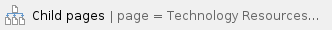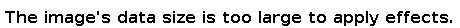The Innovation Studio, room 011 in the basement, has a different teaching station setup then the standard classrooms (117, 021, and 018).
The main variance in the classroom teaching station is that The Innovation Studio does not have a primary tower with a Local PC, DVD Player, and Document camera, instead the teaching station is only two panels, the Input Selector and the Video input panel, which are explained below.
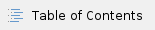
Overview of Classroom Setup
- At the front of the room, you will see the Projector, and Teaching Workstation.
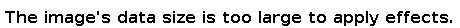
- At the back of the room, you will see Camera 2.

Mobile Monitor Ports & Settings
- Located throughout the room are mobile monitors that extend the display to all corners of the Innovation Studio.

- In the picture above you will see one of the Studio's mobile monitors and the HDMI cable running from the wall.

- These HDMI ports work together with the Extron system's 5 alternative HDMI inputs.
Teaching Workstation
- The teaching workstation consists of multiple parts which allow you to control the classroom. The teaching workstation sits on wheels allowing it to be mobile.

In the picture above, you will see the following:
- Extron Control Panel: Allows you to control the monitors, inputs, lights, and cameras
- External Inputs: Allows you to connect a laptop or other device using VGA, HDMI, or Ethernet
- Wireless Mouse: Allows you to control presentations wirelessly
- Wacom Touch Screen: Contains a stylus that allows you to easily annotate presentations and other materials
Extron TouchPanel System Settings

Note: When "System Off" is selected the classroom takes approximately two minutes to shut down everything and then reboot for operation.
Main Display Controls
- Power - Main power controls for the projector display at the front of the room.
- Main Display Settings - The options here are PC Monitor Display, HDMI, and 5 alternative HDMI options with ports throughout the room {The HDMI Inputs are located on the walls near outlets}. Touch any of these while highlighting your desired display above (Left/Projector/Right) to change.
- To ALL - By touching this option, the display/volume settings currently selected will be pushed TO ALL other display settings on this Extron system.
If video is not outputting and you have consulted the above options, make sure video mute is NOT highlighted.
Volume Settings
- Main Volume Settings - Up and Down arrows will raise volume for the speakers throughout the classroom.
If audio is not outputting, make sure mute is NOT highlighted.
If audio is not outputting, make sure mute is NOT highlighted.
Teaching Station Controls
- System Utilities Select this option to open up the following display.

- Teaching Station Monitor - Similar to the above display options, these will change the output of the monitor on the teaching station relative to the highlighted option.
- Left/Right Front/ Right Middle - Selecting the options below these headings will change the display of the mobile monitors located throughout the room.
Other Instructional Resources