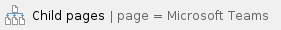- Log into your email and open the invitation to join the Teams meeting
- In the invitation email, click on Join Microsoft Teams Meeting at the bottom of the screen

- The link will open a page in your browser, click on Join on the web instead

- In the next page, input the name which you would like to display in the Teams meeting in the Enter name form

- The host of the Teams meeting will let you into the meeting

- On the host's view of the Teams meeting, click on the check mark next to the user's name to allow them to join the meeting

Other Resources: