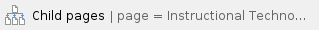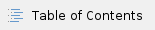
Overview of Katzer Room
Use this page for information on how to present in the Katzer room.
Front Room Display & Accessories
At the front of the room, you will see the an HDTV Front Monitor, Camera 1, the Extron Touch Panel (w/ Display/Audio Inputs Below), and Microphones.

Close-Up of Front Inputs
- The Inputs located below the Extron touch panel are found pictured below; each correlates with a display/setting found on the Extron Panel:

Back Room Display & Accessories
- At the back of the room, you will see another HDTV Monitor, Camera 2, Rear HDMI Panel, and the Local PC Components operating in this room.

- Local PC: Desktop running the Katzer Room.
- Wireless Mouse & Keyboard: Allows you to control the Local PC.
Extron Touch Panel System Settings

Note: When "System Off" is selected the classroom takes approximately two minutes to shut down everything and then reboot for operation.
- Source Select - Selecting the above will change the input displayed throughout the room to whichever is highlighted.
- Audio Conference (Dial-Out Options) - Select this option to begin utilizing the phone functionality of the Katzer room.
- Utilities - Each option selected from this row will open a secondary set of settings. (Each Utility is discussed in detail below).
- Volume Settings - On this screen, Volume bar is universal and will change throughout the entire room if adjusted.
- Mic Volume - On this screen, Mic Volume bar is universal and will change throughout the entire room if adjusted.
Utility Settings
Monitor Control Settings
- Power - Main power controls for the TV displays throughout the Room.
- Source - Selecting any of the below options will change the outputted display for the Monitor you selected.

Light Controls
- Select the Lights Control option to adjust the lights throughout the room.

Camera Controls
- Select the Camera Control Utility from Main Extron Screen to reach these settings.

- Camera Control- The Arrows will adjust height/angle for the two cameras located throughout the classroom.
Audio Controls
- Select the Audio Control Utility from Main Extron Screen to reach these settings.

If audio is not outputting, make sure mute is NOT highlighted.
Dial-Out Controls & Settings
- Audio Conference (Dial-Out Options) - Select this option to open up the following display.

- Incoming/Out-coming Volume - Increase or Decrease these options to adjust their respective volume throughout the room.
- Dialer - Use this keypad to make a dial-out call from the Katzer Room. (The speakers and microphone are located via surroundings throughout the room).
- Delete - Delete a number you typed incorrectly
- Call - To make the call of the dialed number
- End Call - To end the call currently in session
- Flash -
- Privacy - Mute the microphone on your end but still allows for audio to come through.
General Support Dial-Out Numbers
- Below you will find the general support numbers for Hinds Hall help.

Other Instructional Resources