Microsoft Teams is the collaboration tool that allow users to communicate, collaborate, and ultimately work together from anywhere. It has the ability to integrate with other office apps and third-party services. Microsoft Team is already installed on your work computer.
|
Table of Contents
You can install Microsoft Teams on your home computer or mobile phone HERE (recommended for Remote work from home and joining Microsoft Teams meetings that requires webcam and mic).
Open Microsoft Teams.
In Windows, click Start > Microsoft Teams.
> Microsoft Teams.
On Mac, go to the Applications folder and click Microsoft Teams.
On mobile, tap the Teams icon.
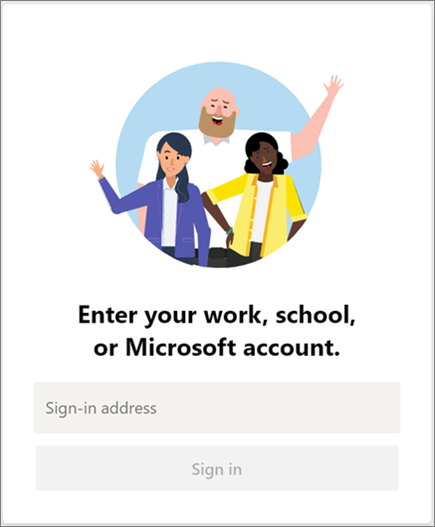
Sign in with your SU email and password.