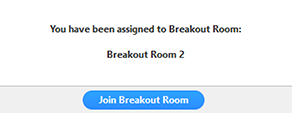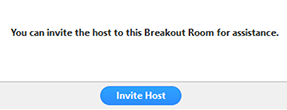Joining the breakout room
The host will need to invite you to join the breakout room.
Click Join.
If you choose Later, you can join by clicking the Breakout Rooms option in your meeting controls.
Click Join Breakout Room.
You will have access to full controls similar full controls similar to the meeting.
Asking for help
If you click Ask for Help, it will notify the meeting host that you need assistance and they will be asked to join your breakout room.
...
Confirm that you would like assistance by clicking Invite Host.
...
Leaving the breakout room
You can leave the breakout room and return to the main meeting session at any time, or you can leave the meeting entirely from the breakout room.
...