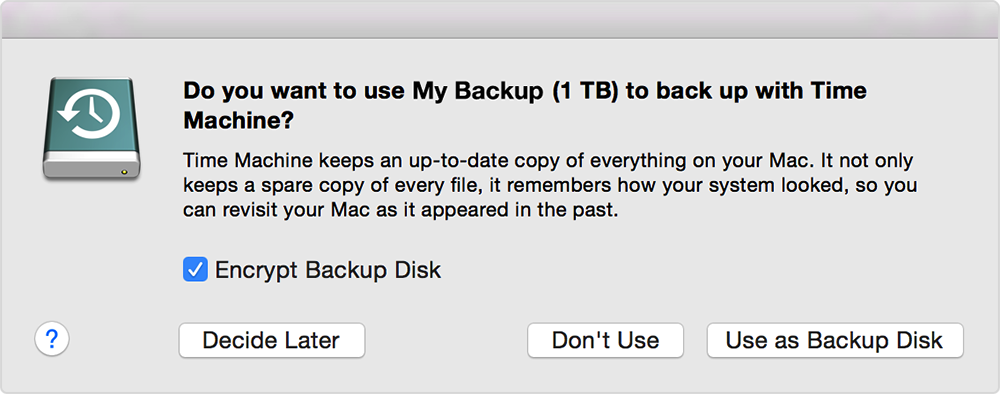| Panel |
|---|
| If you have a Mac that has been rebuilt because it was infected with a virus or malware, and you want to restore your files using Time Machine, restore ONLY the user profiles and applications. DO NOT restore system files or library files – they can re-infect your Mac with malware, which will result in your Mac being quarantined again. |
...
Back up with Time Machine
...
Time Machine is the built-in backup feature of your Mac. It’s a complete backup solution, but you can use other backup methods as well.
...
Connect one of the following external storage devices, sold separately. Learn more about backup disks that you can use with Time Machine.:
- External drive connected to your Mac, such as a USB , Thunderbolt, or FireWire driveExternal drive connected to an AirPort Extreme Base Station (802.11ac model) or AirPort Time Capsuleor Thunderbolt
- AirPort Time Capsule
- Mac shared as a Time Machine backup destination
- Network-attached storage (NAS) device that supports Time Machine over SMB
Select your storage device as the backup disk
When you connect an external drive directly to your Mac, you might be asked if you want to use the drive to back up with Time Machine.
An encrypted backup is accessible only to users with the password. Learn more about keeping your backup disk secure.
If Time Machine doesn't ask to use your drive, follow these steps to add it manually:
...
You can find your iCloud Drive files in the Files app.
If you're using iOS 10 or iOS 9, tap Settings > iCloud > iCloud Drive. Turn on iCloud Drive, and tap Show on Home Screen. Then you'll find your files in the iCloud Drive app.
On your Mac
On your Mac
For Mac's running macOS 10.12 - 10.14 (Sierra, High Sierra, Mojave)
- Go to Apple menu > System Preferences and select iCloud.
- Sign in with your Apple ID, if you need to.
- Select iCloud Drive.
For Mac's running macOS 10.15 (Catalina)
- Go to Apple menu > System Preferences and select iCloud.Apple ID
- Sign in with your Apple ID, if you need to.
- Select iCloud Drive.
If you want do not have the option to add the files from your Mac Desktop and Documents folder to iCloud Drivedesktop or documents to your iCloud drive, update your Mac to macOS Sierra or later then turn on Desktop and Documents. On your Mac, you can find the files on your Desktop and in your Documents folder in Finder under iCloud. If you add a second Mac Desktop, the files from your second Mac won't automatically merge with the files on your first Mac. Go to your Desktop and Documents folders in iCloud Drive, then look for a folder with the same name as your second Mac.
...
- Sign in to iCloud.com.
- Select Pages, Numbers, or Keynote. YouIf you haven't upgraded yet, you'll be asked if you want to upgrade to iCloud Drive.
- Click Upgrade to iCloud Drive.