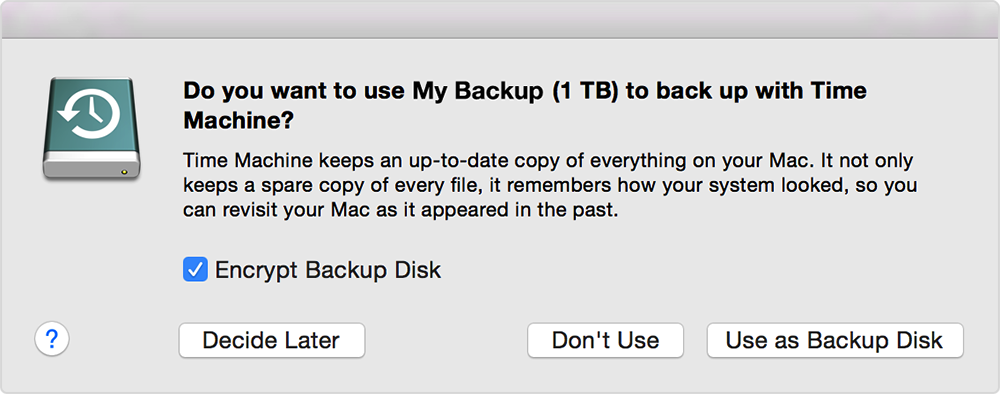| Panel |
|---|
| If you have a Mac that has been rebuilt because it was infected with a virus or malware, and you want to restore your files using Time Machine, restore ONLY the user profiles and applications. DO NOT restore system files or library files – they can re-infect your Mac with malware, which will result in your Mac being quarantined again. |
...
When you connect an external drive directly to your Mac, you might be asked if you want to use the drive to back up with Time Machine.
An encrypted backup is accessible only to users with the password. Learn more about keeping your backup disk secure.
If Time Machine doesn't ask to use your drive, follow these steps to add it manually:
...
If you're using iOS 10 or iOS 9, tap Settings > iCloud > iCloud Drive. Turn on iCloud Drive, and tap Show on Home Screen. Then you'll find your files in the iCloud Drive app.
On your Mac
- Go to Apple menu > System Preferences and select iCloud.
- Sign in with your Apple ID, if you need to.
- Select iCloud Drive.
...