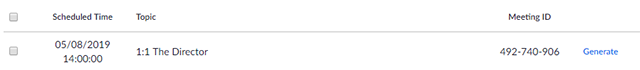...
Participants will then see the results of the polling questions.
Generating Meeting Reports for Polling
Sign in to the Zoom web portal.
Navigate to Usage Reports tab, click Meeting.
A list of upcoming and previous meetings will be generated. You can search by time range or by meeting ID.
Next to Report Type, select the Poll Report.
In the drop-down menu below Report Type, select one of these options:
Search by time range: Select a time range then click Search.
Search by meeting ID: Enter the meeting ID and click Search.
Click Generate in the last column. You can also use the checkboxes to select multiple meetings then click Generate at the top.
...