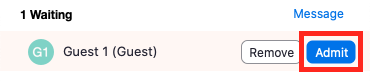...
- As the meeting host, click Manage Participants.
- Click Admit to have the participant join the meeting.
Admit all participants from the Waiting Room
- As the meeting host, click Participantsclick Participants.
- Click Admit all.
Sending participants to the Waiting Room during a meeting
- As the meeting host, click Participantsclick Participants.
- Click More next to the participant's name and choose Put in Waiting Room.
Sending messages to participants in the Waiting Room
- As the meeting host, click Chat.
- Click the dropdown next to To:
...