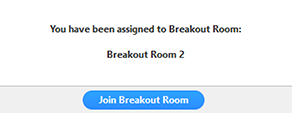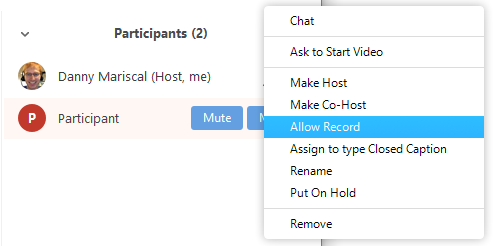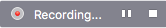...
- Participant in breakout rooms (participants)
- Manage breakout rooms (host)
- Pre-assign participants to breakout rooms (host)
Manage breakout rooms
Pre-assign participants to breakout rooms
Attendees joining a breakout room
- The host will need to invite you to join the breakout room.
- Click Join.
- Click Join Breakout Room.
- You will have access to full controls similar to the meeting.
Recording while in a breakout room
- Ask the host for permission to record. The host needs to allow recording before opening the breakout rooms. If the host has already open the breakouts rooms, they can join your breakout room to allow you to record.
- Click Record in the meeting controls to start a local recording.
- Click the pause or stop icon in the meeting controls to pause or stop the recording.
The recording can also be stopped or paused by clicking the indicator in the top left corner.