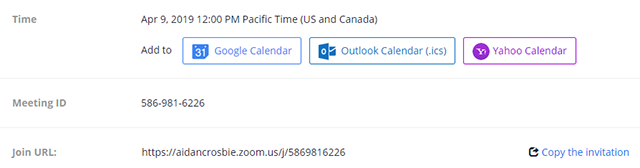Sign in to the Zoom web portal
...
Once finished, you can select a calendar option to import the scheduled meeting to your calendar.
Invite Link:
You can also manually copy the meeting information by clicking Copy Invitation. You can copy the invitation and send it out through email or elsewhere.
...
- Enable Co-host
- Enable - Screen sharing - Who can share - Host-Only.
Email Notification:
...
How do I start or join a scheduled meeting as the host?
If you are the meeting host and need to start or join a scheduled meeting, there are several ways that you can join the meeting. As As the host, you can start the meeting from the Zoom desktop client for Mac, PC or Linux, the Zoom app for Android or iOS, and your web browser
This is a checklist of steps to perform when starting/ending the meeting. Ask Hostyou have started your meeting
Open Participants window: In this window, you will also have the ability to mute a participant but you won't be able to unmute them.
Open Participants window: To monitor the participant's audio/video.
Open Security 's audio and video. You will also have the ability to assign a participant to be a Co-host.
Open Security window - Enable Allow participants to Share screen. This will allow participants the ability to share their screen.