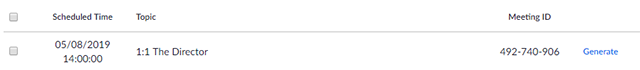...
Participants will then see the results of the polling questions.
Generating Meeting Reports for Polling
Sign in to the Zoom web portal.
Navigate to Account Management > Reports.In the Usage Reports tab, click Meetingto Usage Reports tab, click Meeting.
A list of upcoming and previous meetings will be generated. You can search by time range or by meeting ID.
Next to Report Type, select the Registration Report or Poll Report.
In the drop-down menu below Report Type, select one of these options:
...
Click Generate in the last column. You can also use the check boxes checkboxes to select multiple meetings then click Generate at the top.
Zoom will redirect you to the Report Queues tab where you can download the report as a CSV file.