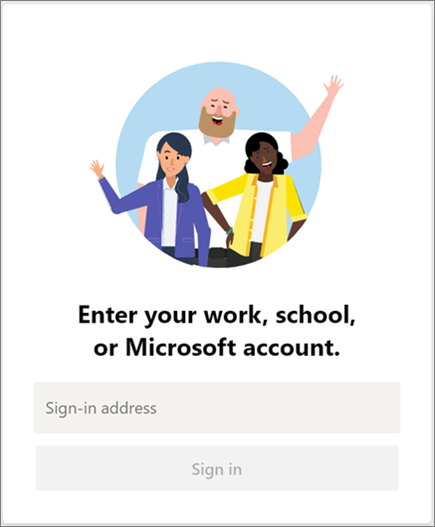Microsoft Teams is the collaboration tool that allow users to communicate, collaborate, and ultimately work together from anywhere. It has the ability to integrate with other office apps and third-party services. Microsoft Team is already installed on your work computer.
| Info |
|---|
|
Table of Contents
Table of Contents
Getting started
Open Microsoft Teams.
In Windows, click Start > Microsoft Teams.
On Mac, go to the Applications folder and click Microsoft Teams.
On mobile, tap the Teams icon.
Sign in with your SU email and password.
- Once Microsoft Teams is opened, you will see a list of Teams you have access to.
...
- Chat in Microsoft Teams
- Meetings and calls
- Files
- Join an SU Architecture Microsoft Teams for external guest (non-SU email)
- Join a meeting without a Teams accountlive Microsoft Teams meeting for external guest (non-SU email)