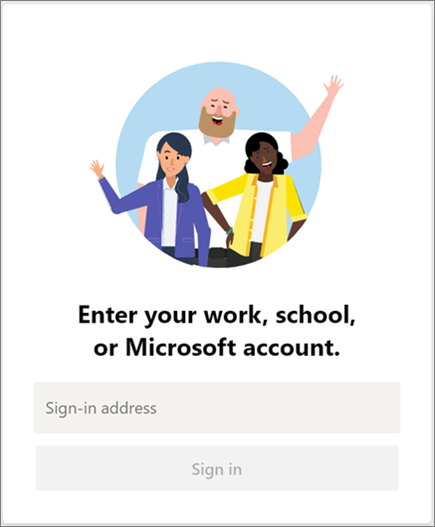gfhcmhgcghvhgvgvjhvjk
Child pages
Microsoft Teams is the collaboration tool that allow users to communicate, collaborate, and ultimately work together from anywhere. It has the ability to integrate with other office apps and third-party services.
Table of Contents
Sign in and get started with Teams
Start Teams.
In Windows, click Start > Microsoft Teams.
On Mac, go to the Applications folder and click Microsoft Teams.
On mobile, tap the Teams icon.
Sign in with your SU email and password.
Note: You may need to configure Microsoft Two-Factor Authentication